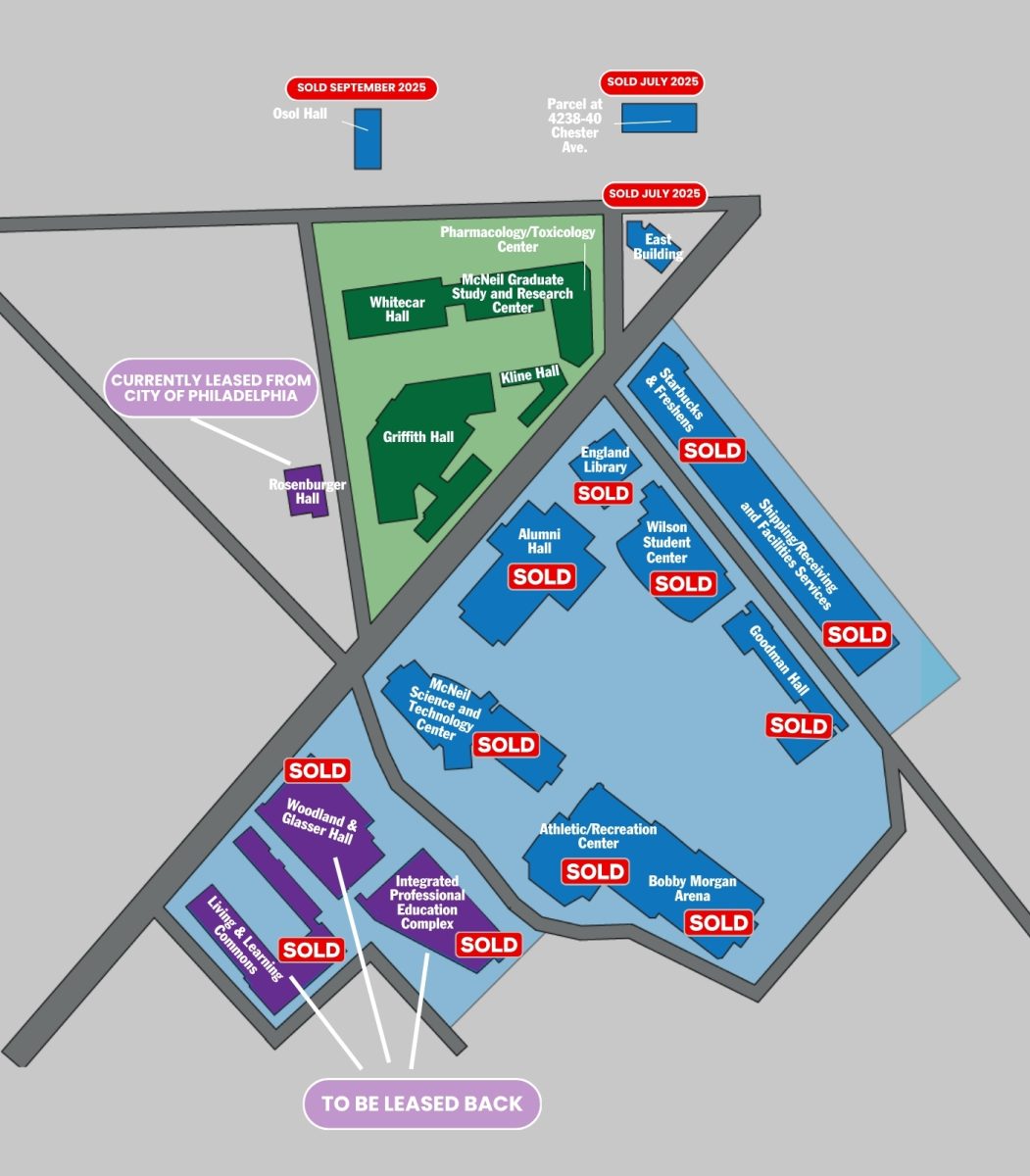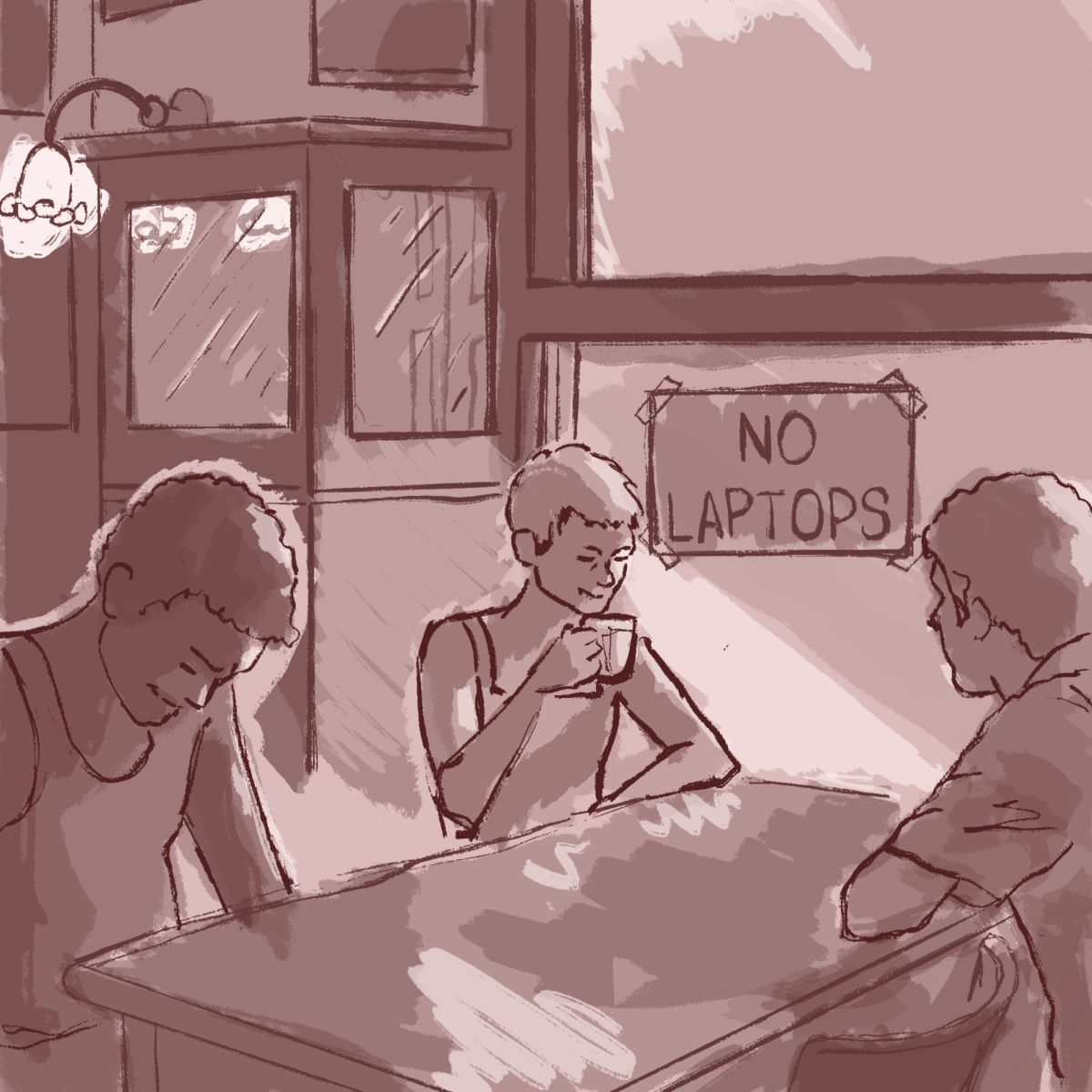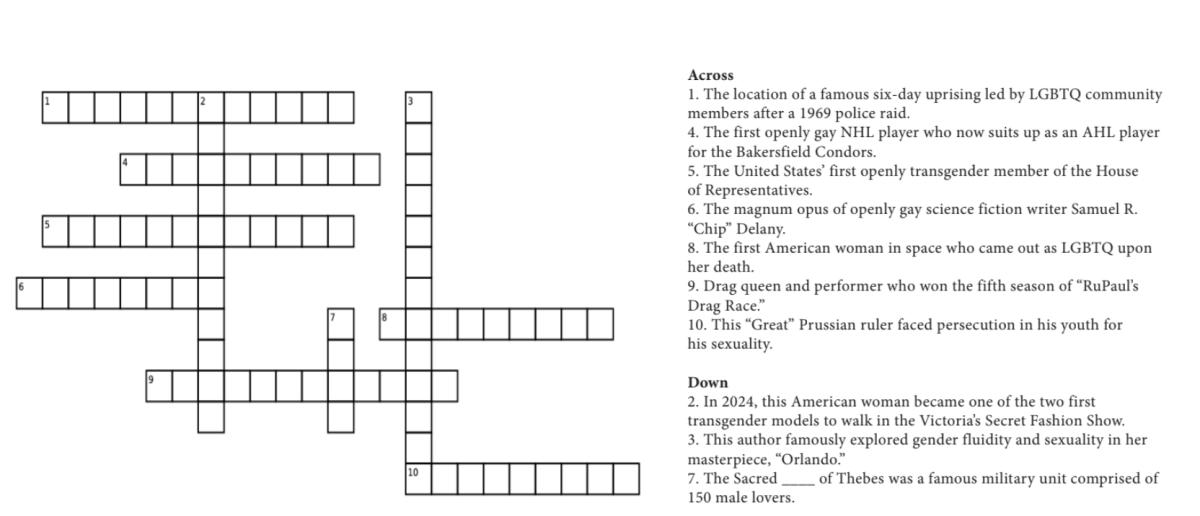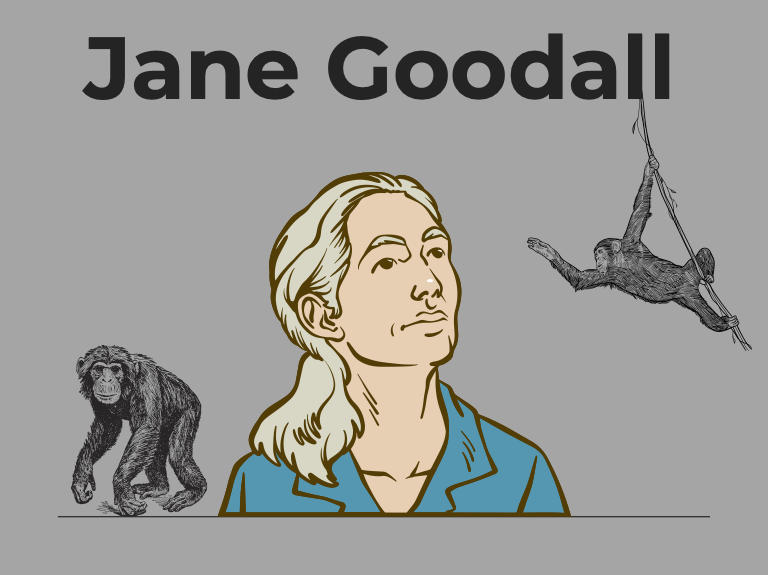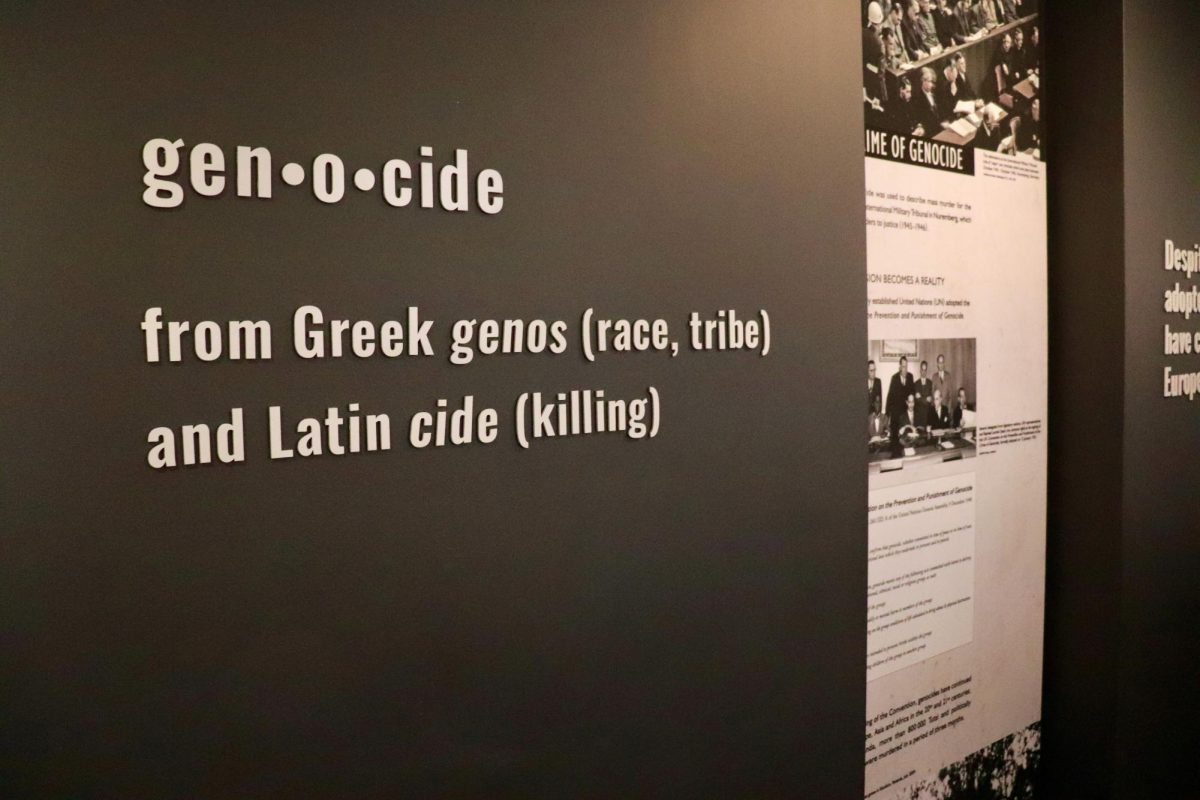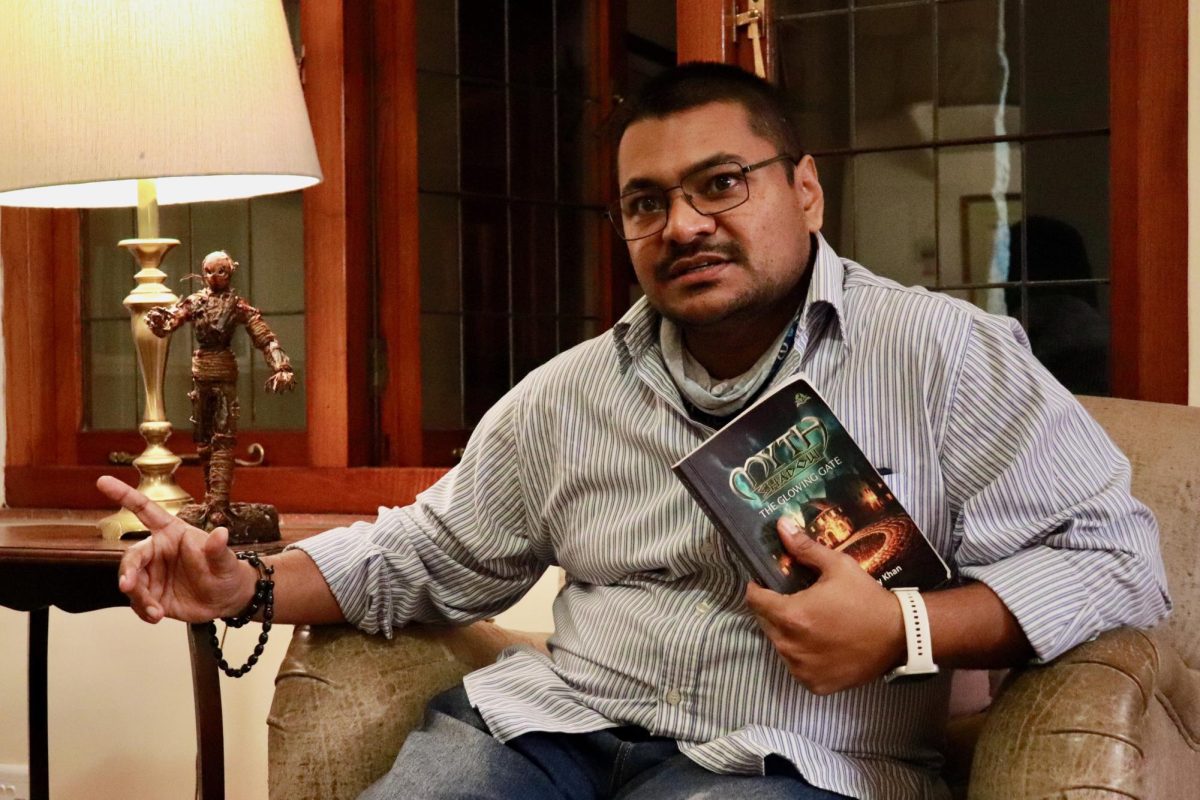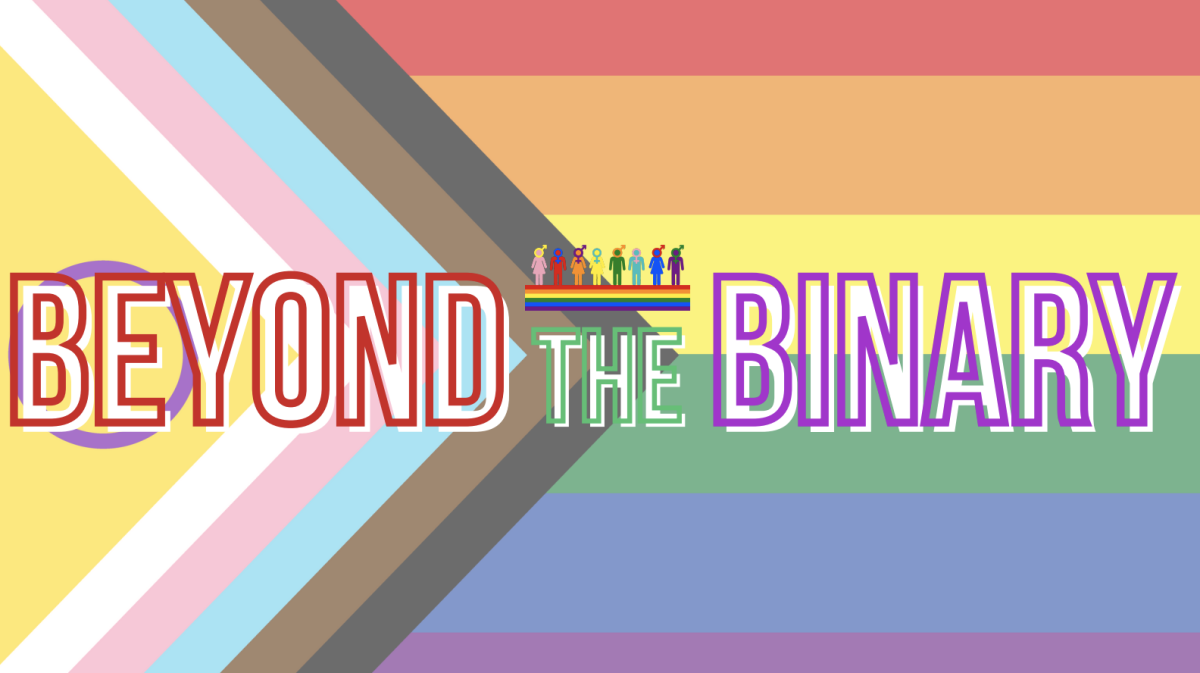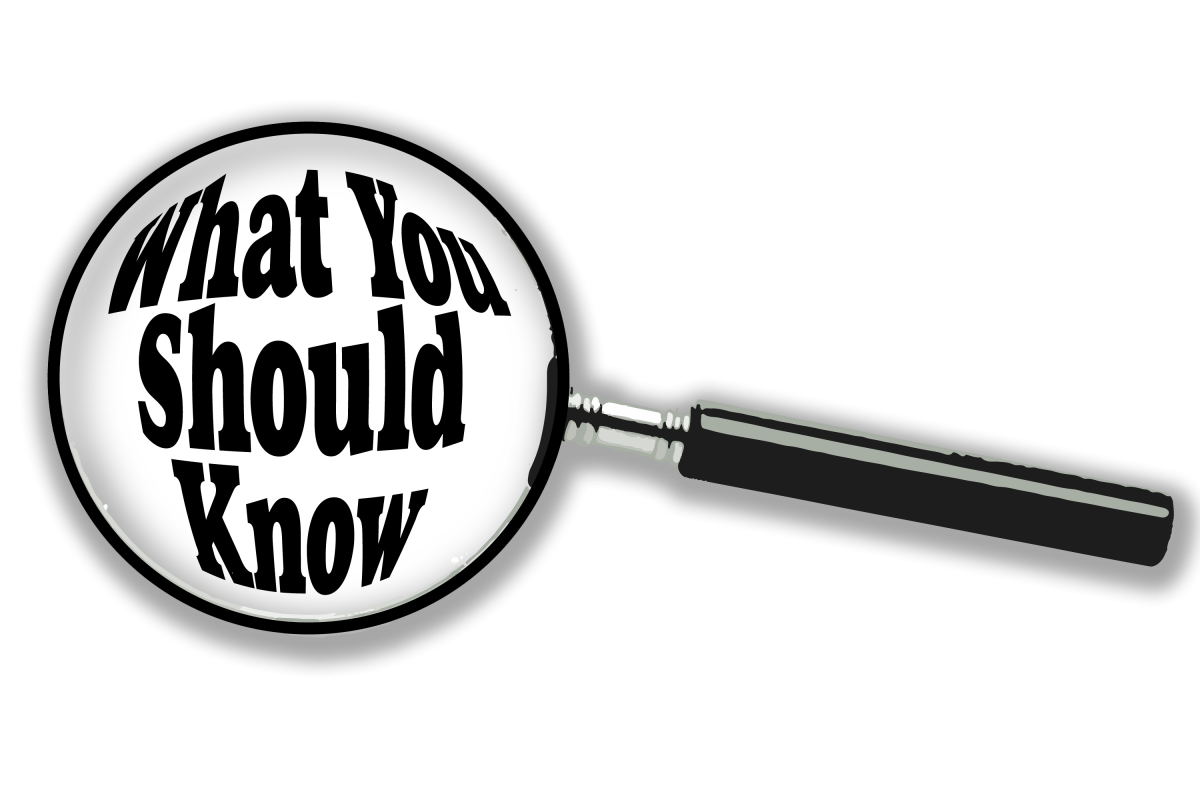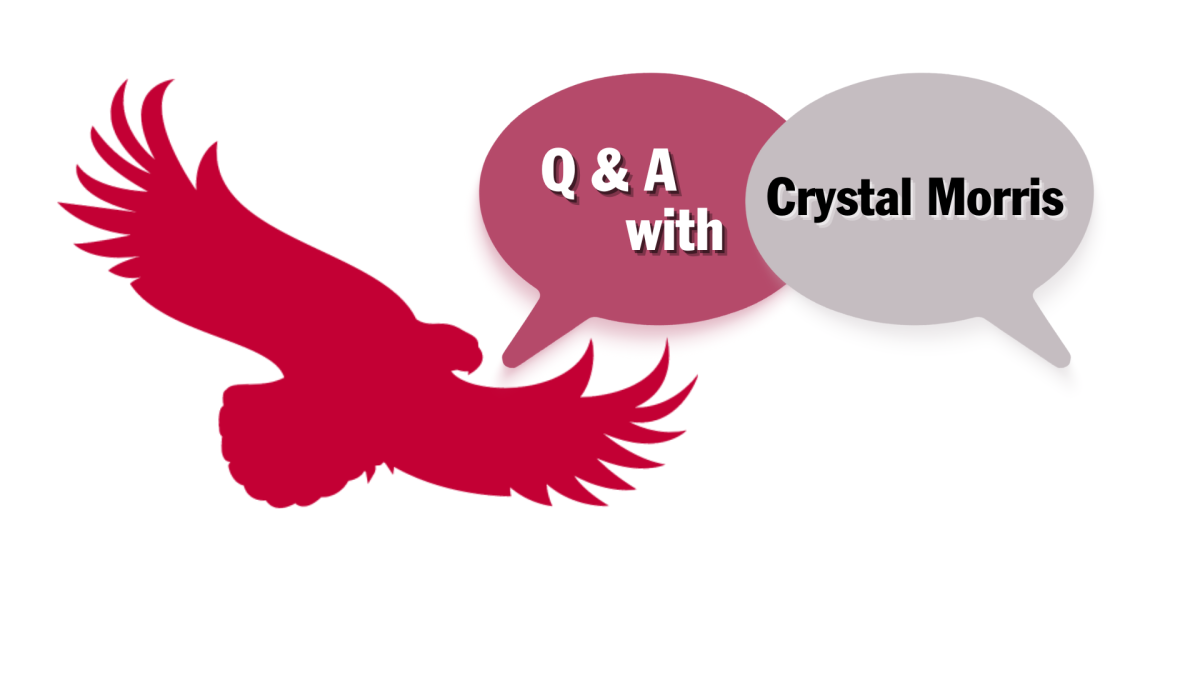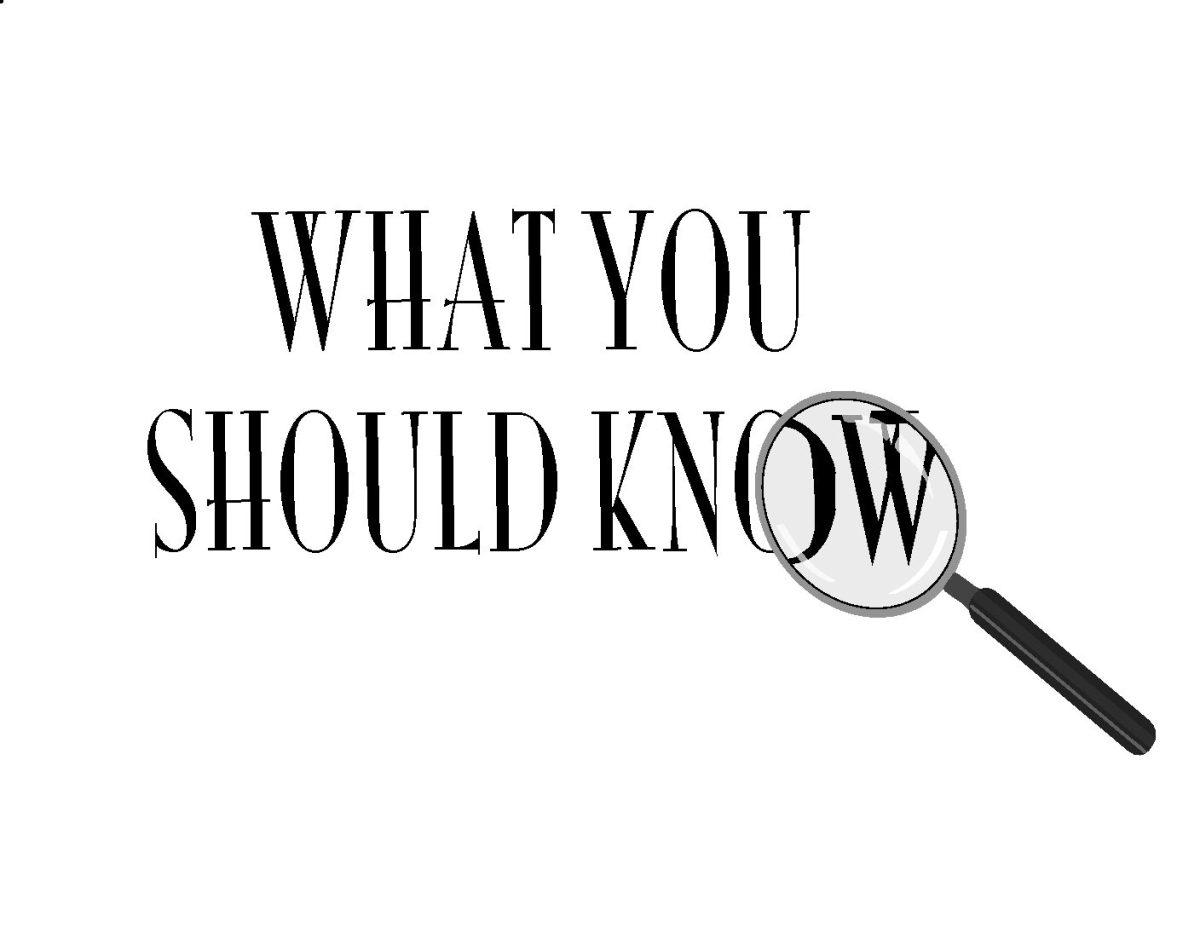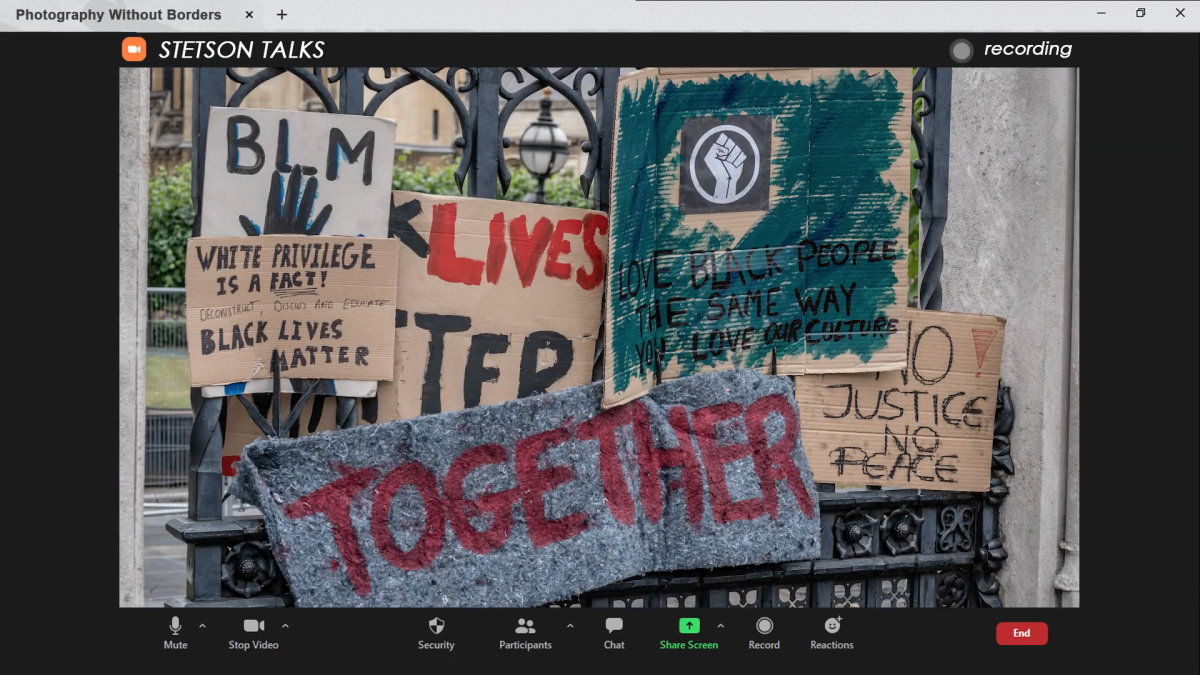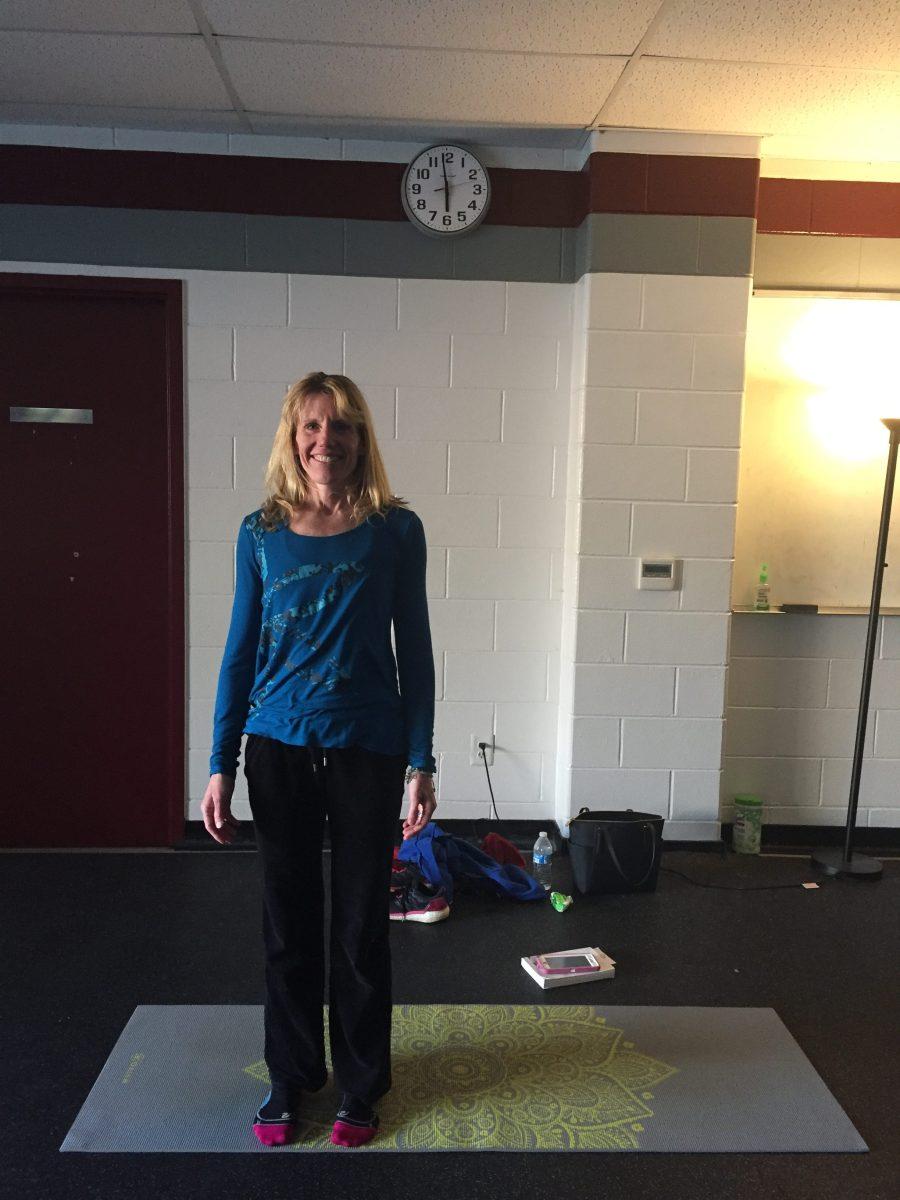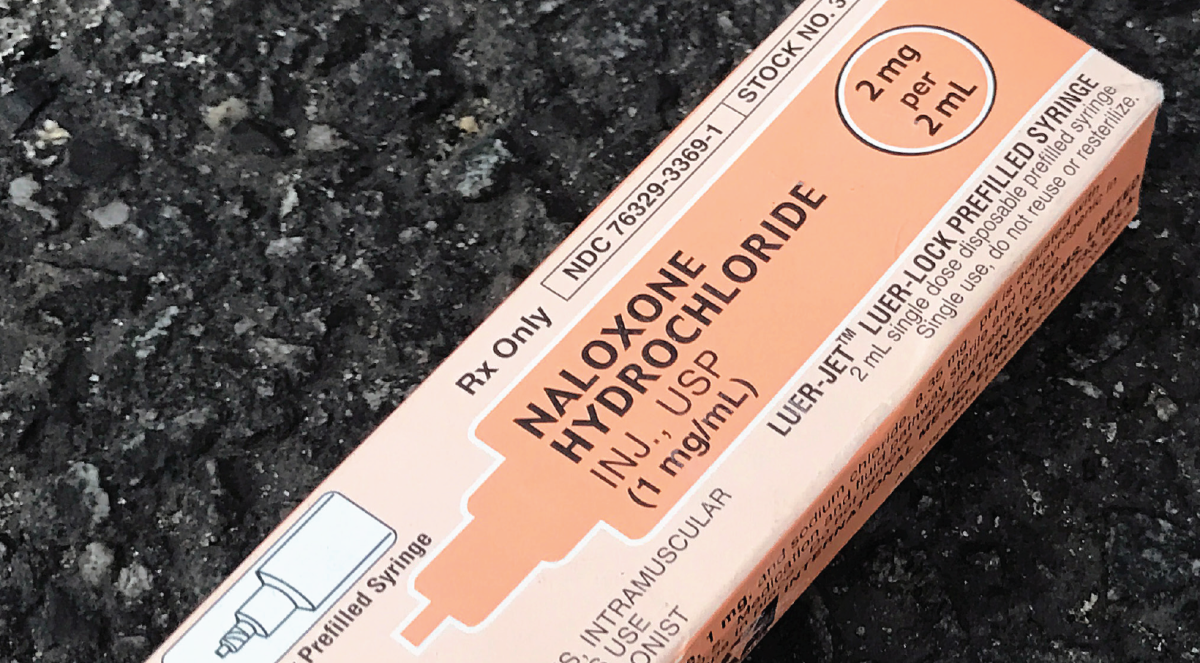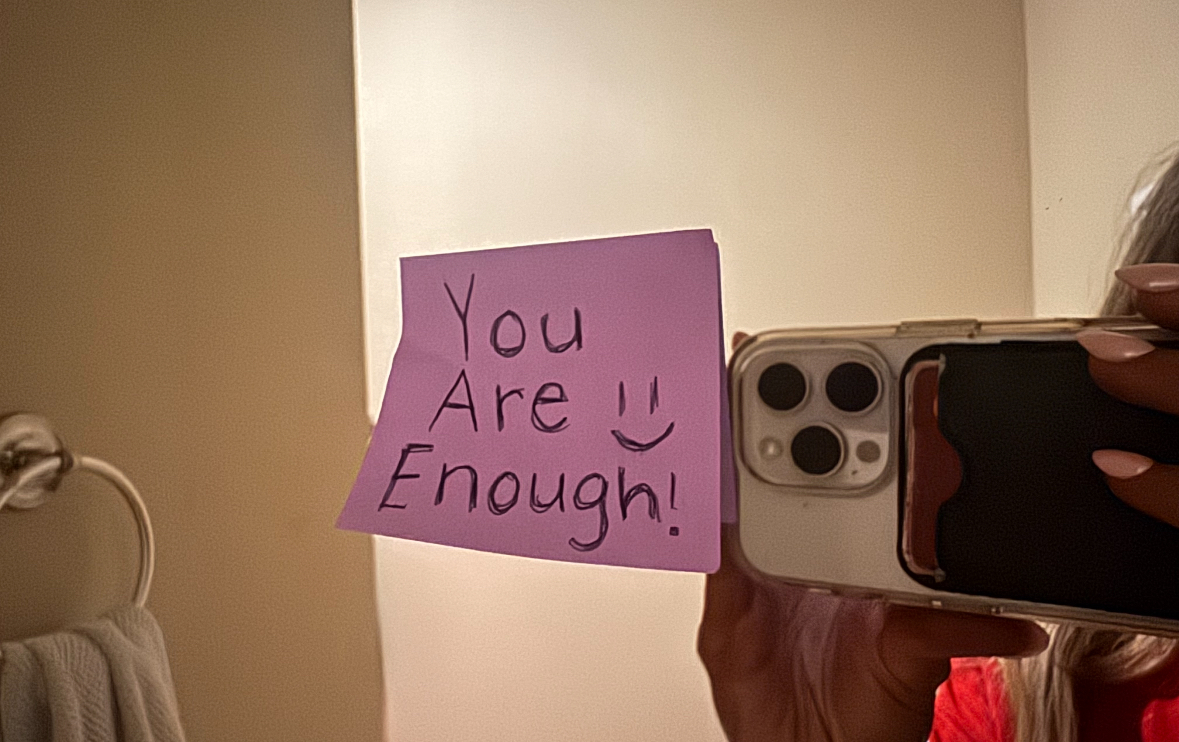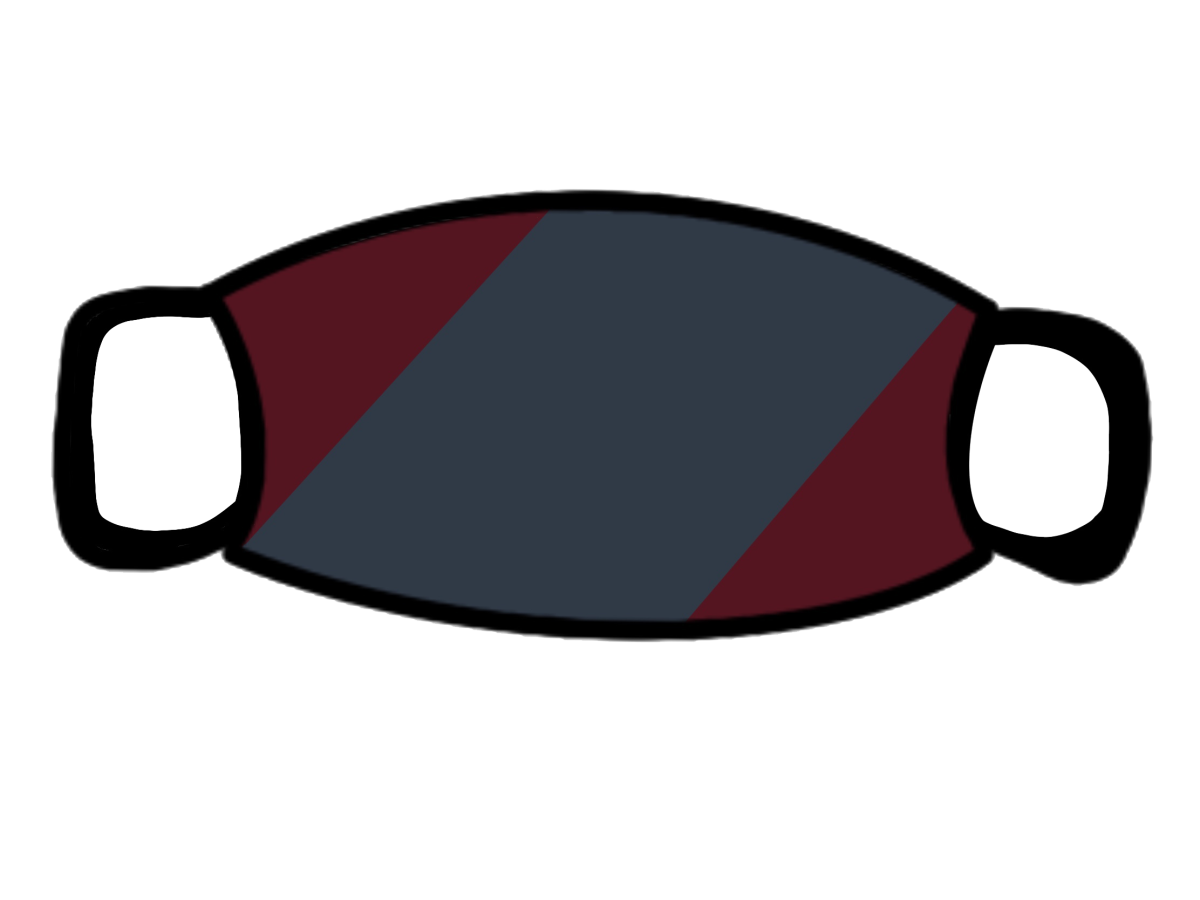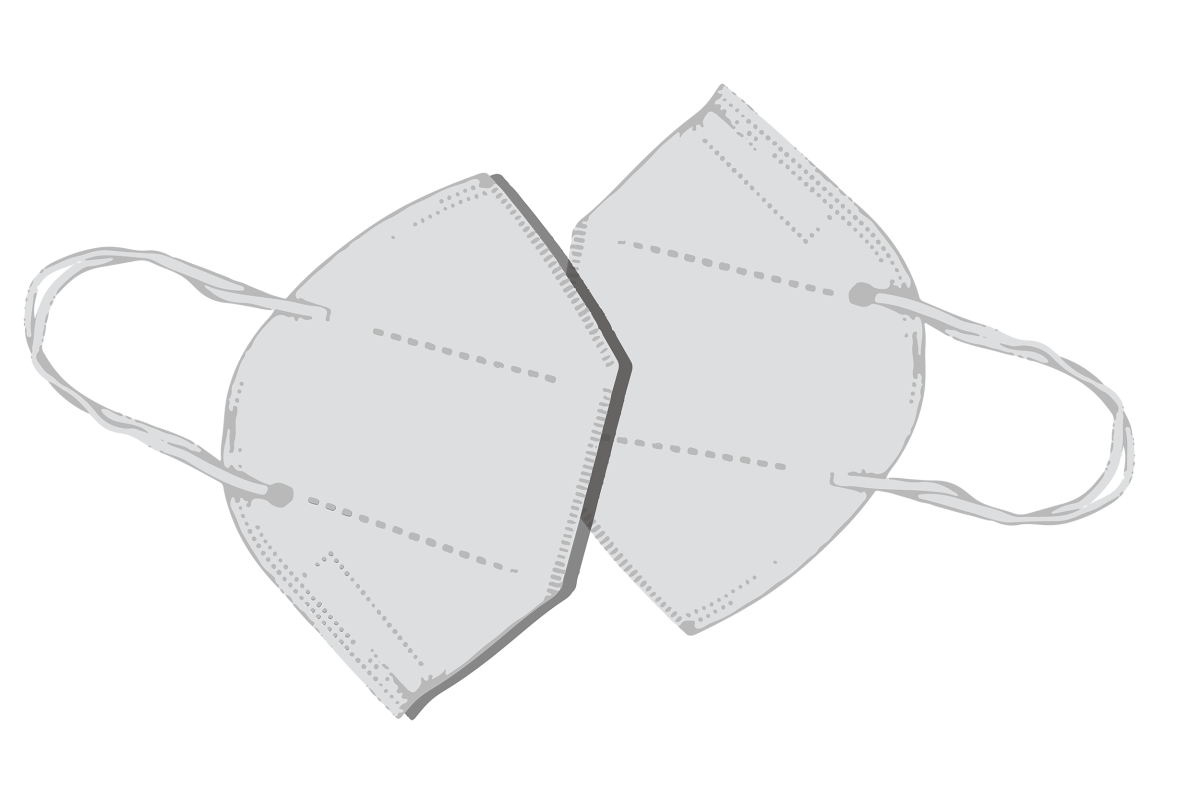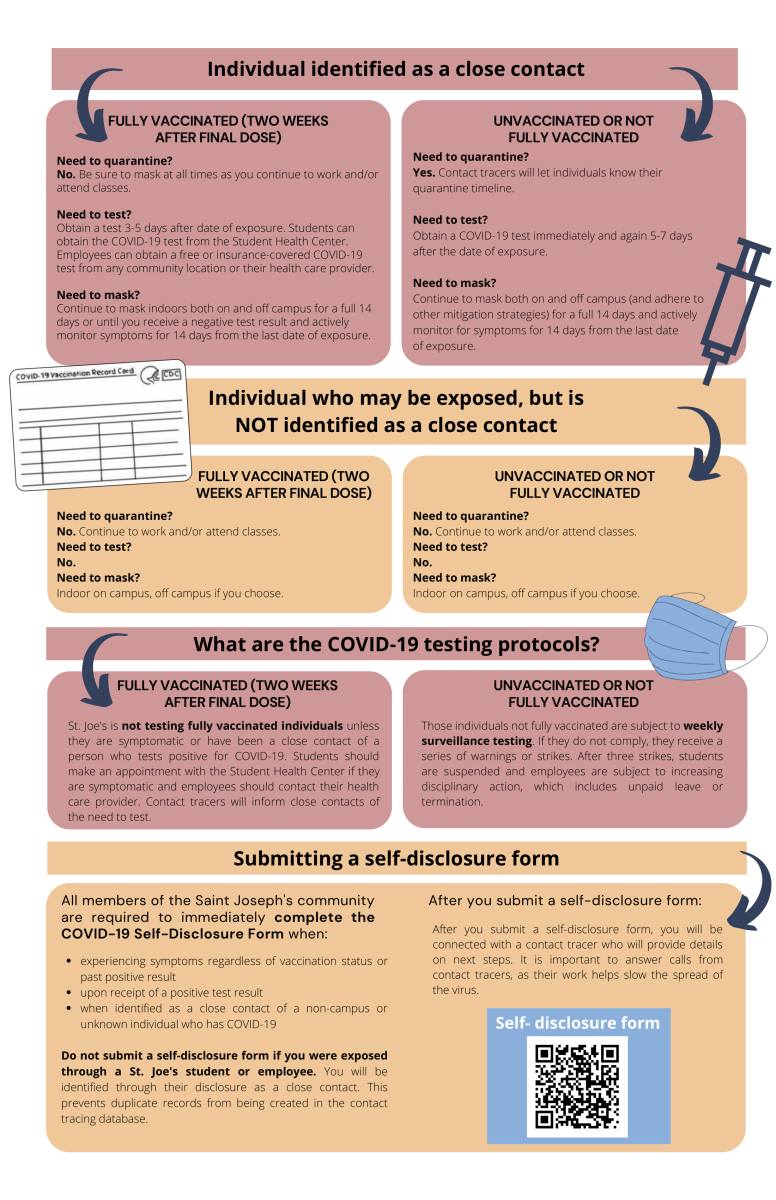All course formats for the fall 2020 semester are updated in students’ schedules, according to an Aug. 7 university announcement from Cheryl McConnell, Ph.D, provost and vice president for Academic Affairs.
How can students access the updated formats of their classes?
The Nest → Classes & Registration tab → Self-Service Course Registration under ‘Registration Tools’ → View Registration Information → Change the semester to fall 2020 in the drop-down menu under ‘Class Schedule’ → Click on each class individually; you will find the format of your class under ‘Instructional Method.’
Classes can take the form of a hybrid, hyflex, online or a face-to-face class.
Hybrid: Hybrid classes are meant to integrate online learning with traditional in-person learning. A portion of the class will be face-to-face on campus, following social distancing guidelines, while the rest of the class completes work online. The number of students in the classroom at a given time will depend on classroom size. In most cases, students will rotate between online and face-to-face instruction throughout the semester.
Hyflex: In hyflex classes, in most cases, due to space constraints, professors will decide which students attend a class session online and which are face-to-face. Whether online or in person, the class sessions will be delivered simultaneously at the scheduled class time, with some students attending in person and others watching online.
Online: Online classes will follow the structure that students became accustomed to towards the end of the spring 2020 semester. All students in a given class will take the course remotely and all course work and materials will be available virtually.
Face-to-face: Face-to-face classes will follow a traditional course structure. Students will be socially distanced within the classroom and are expected to wear masks during the class.
How do students make changes to their schedules?
Students can make changes to their course schedule via the Self-Service Course Registration Module in The Nest. Students are able to search open courses by instructional method.
How long is the add/drop period for courses?
Students will have the full add/drop period to make adjustments, which ends on Aug. 31.
Other resources, like DegreeWorks, the advising center or academic advisors are also available to assist students to adjust their schedules to best fit their needs.