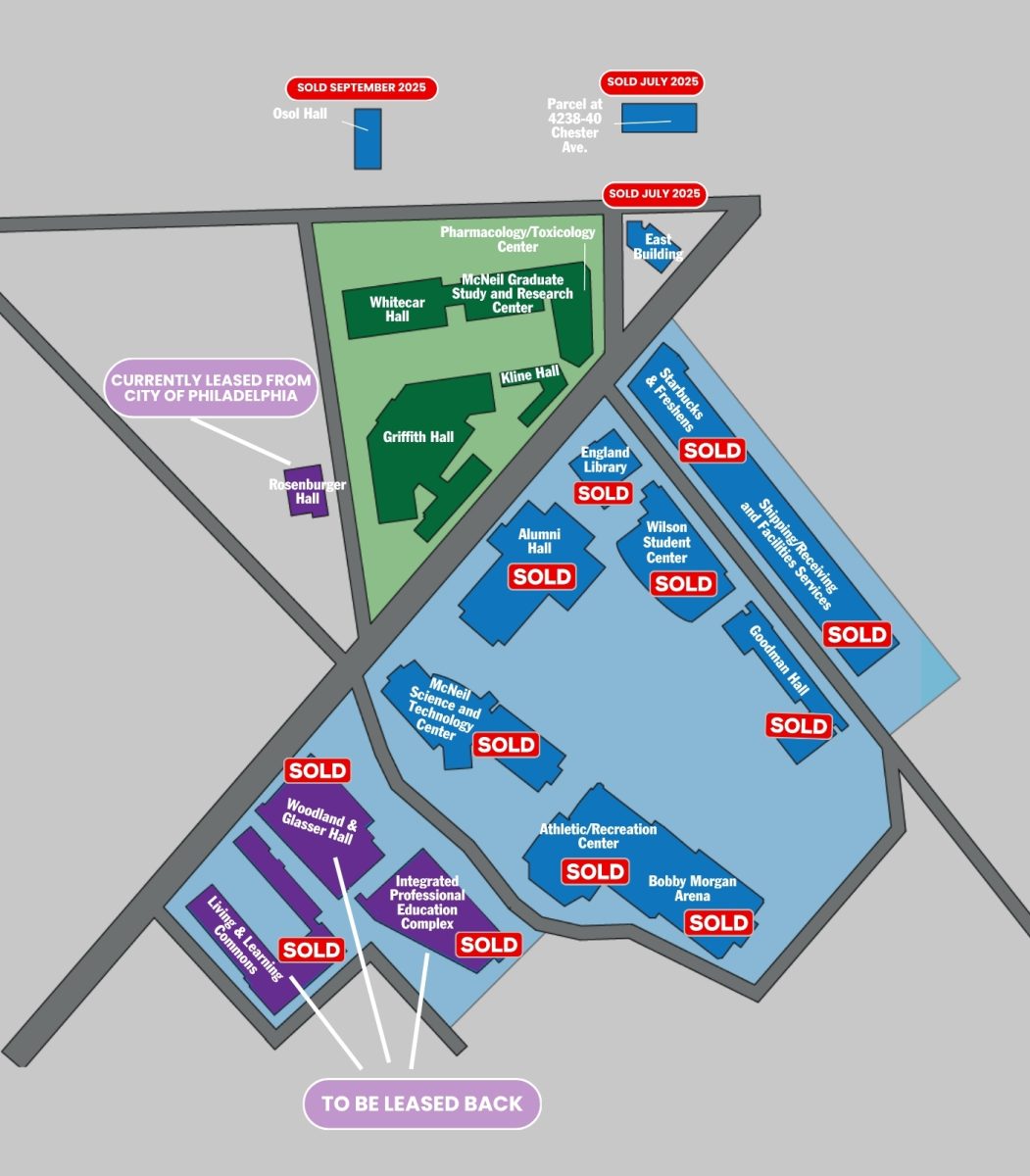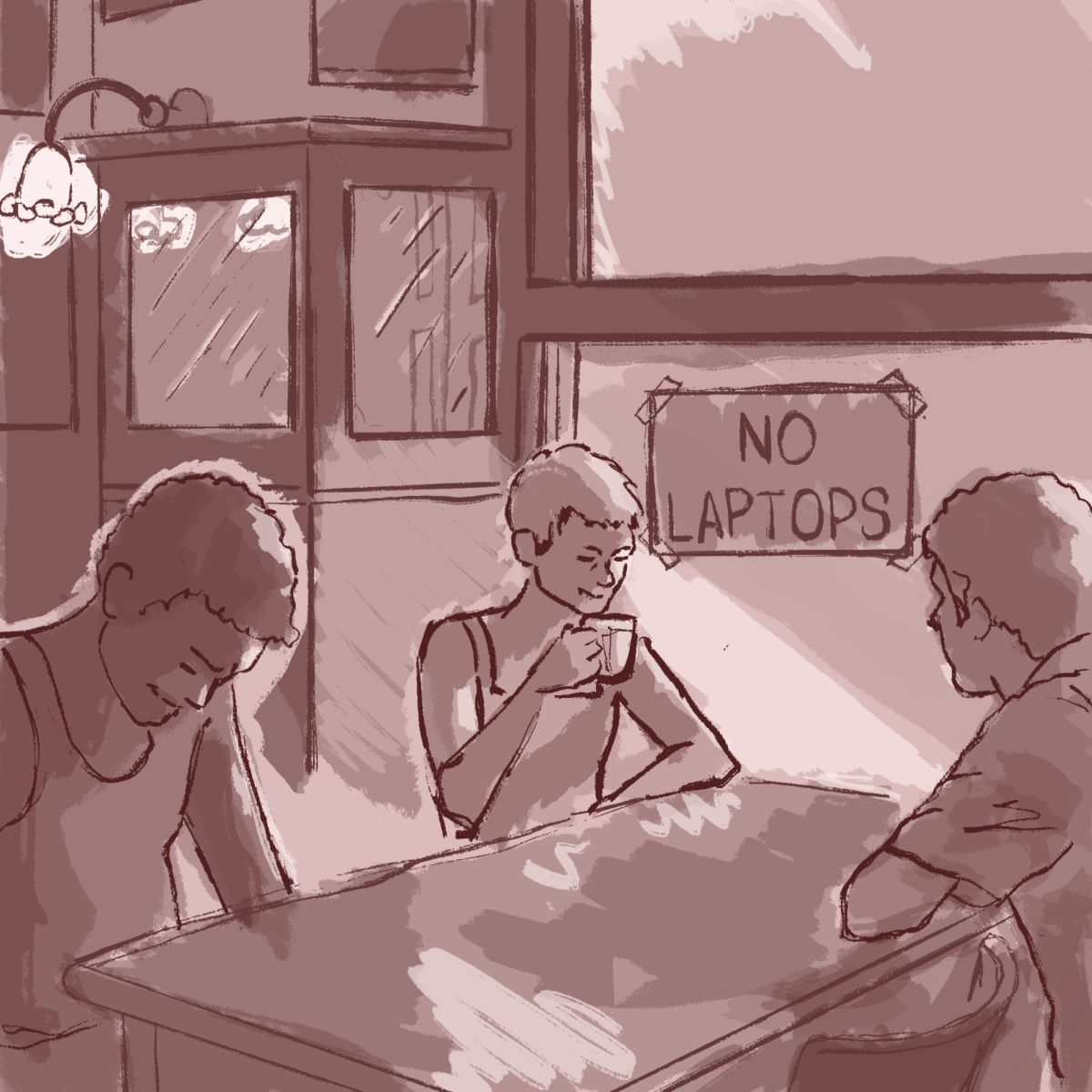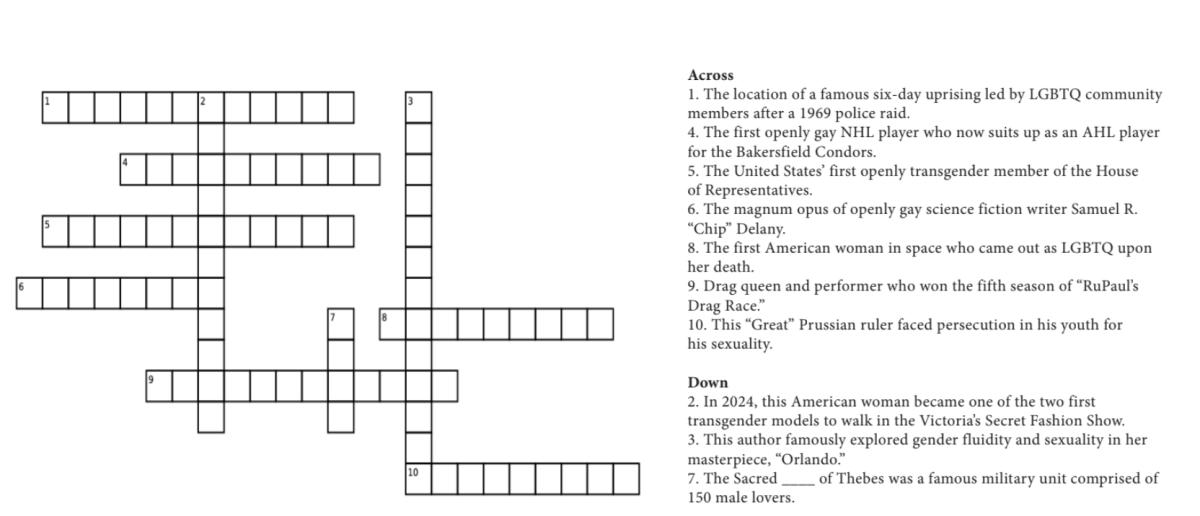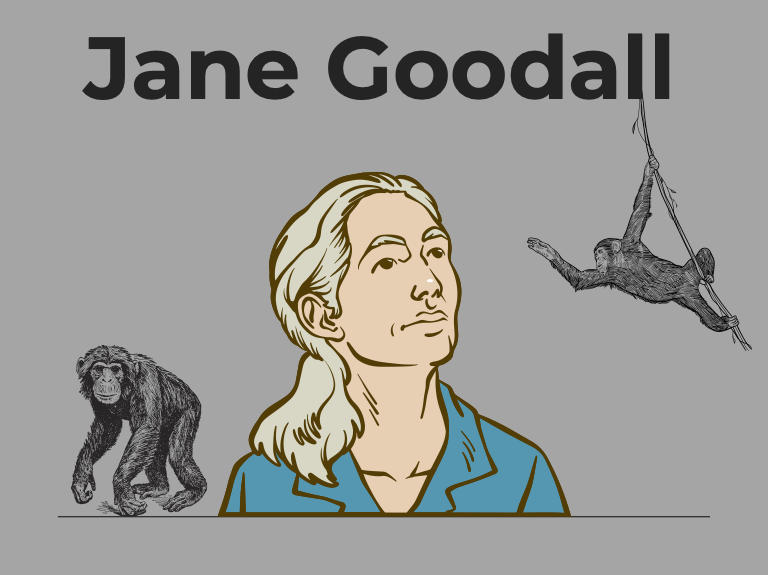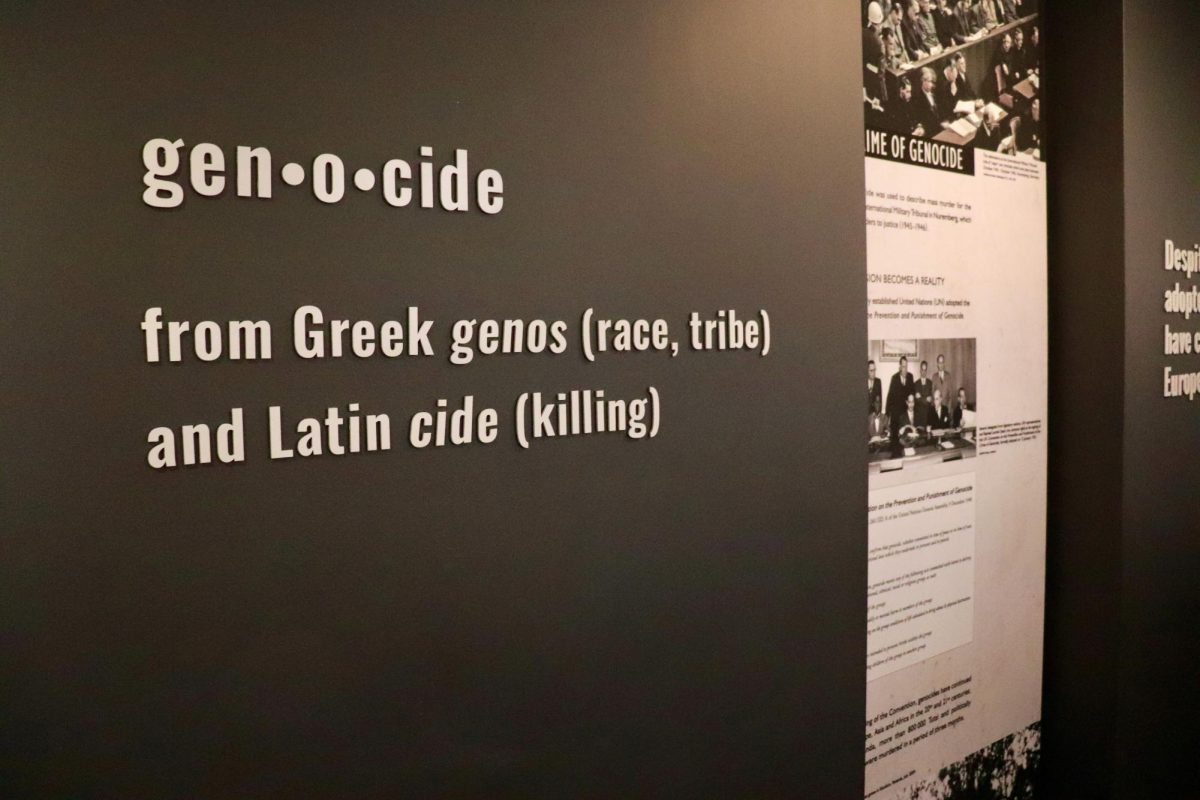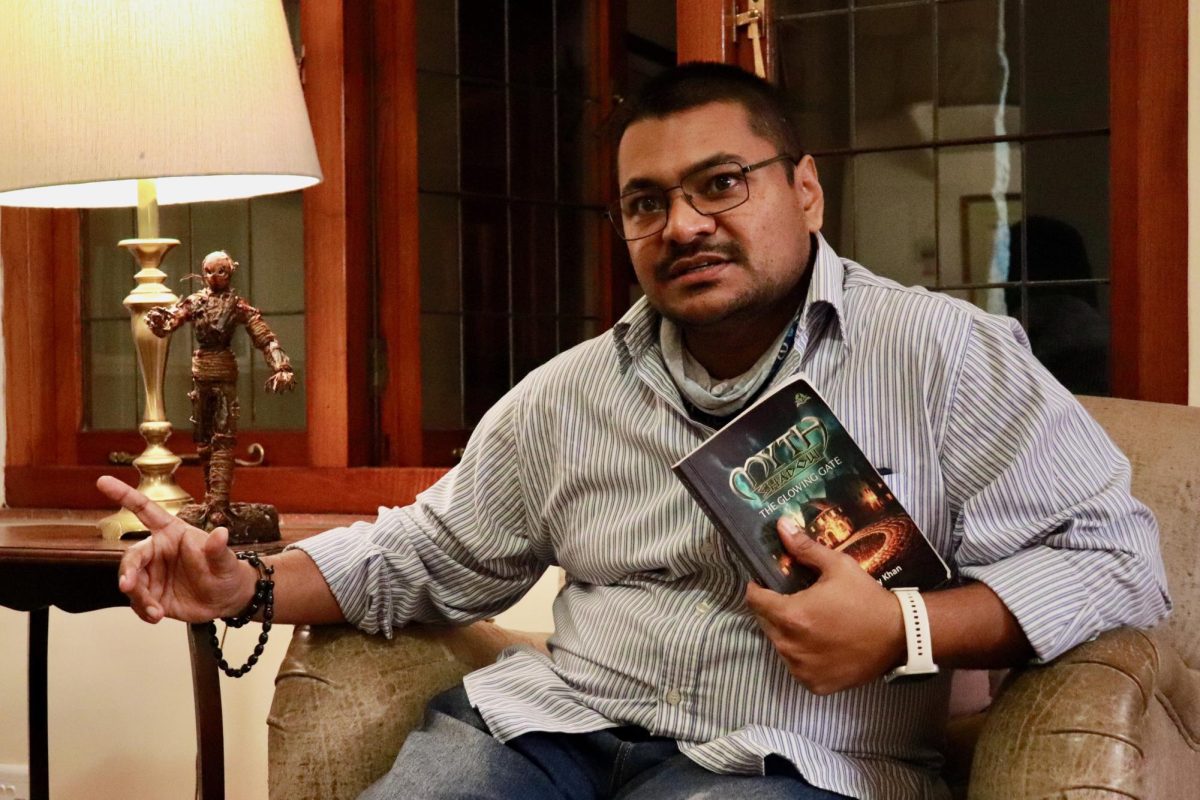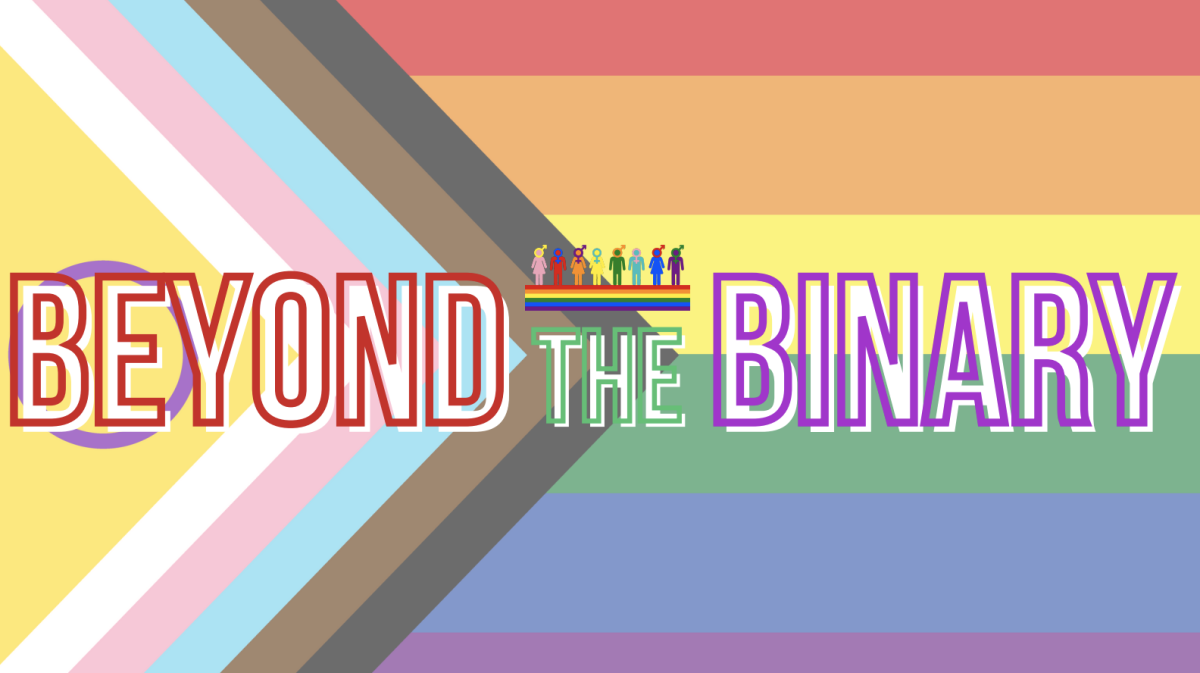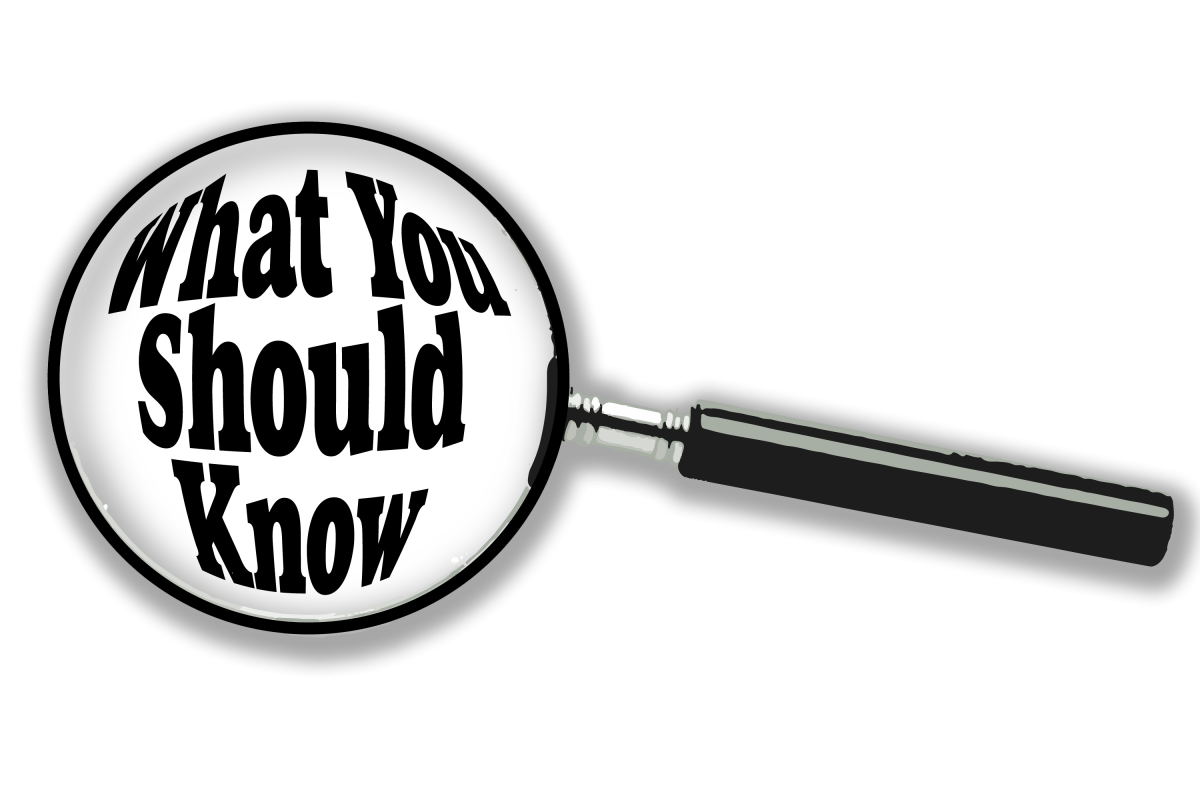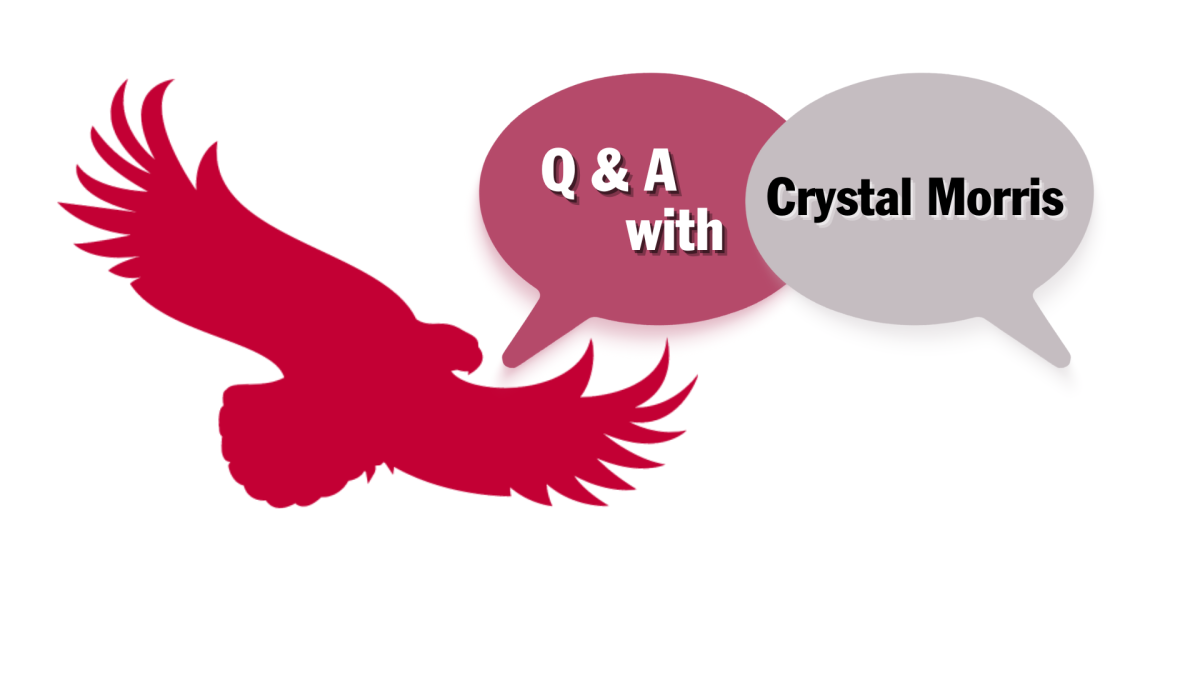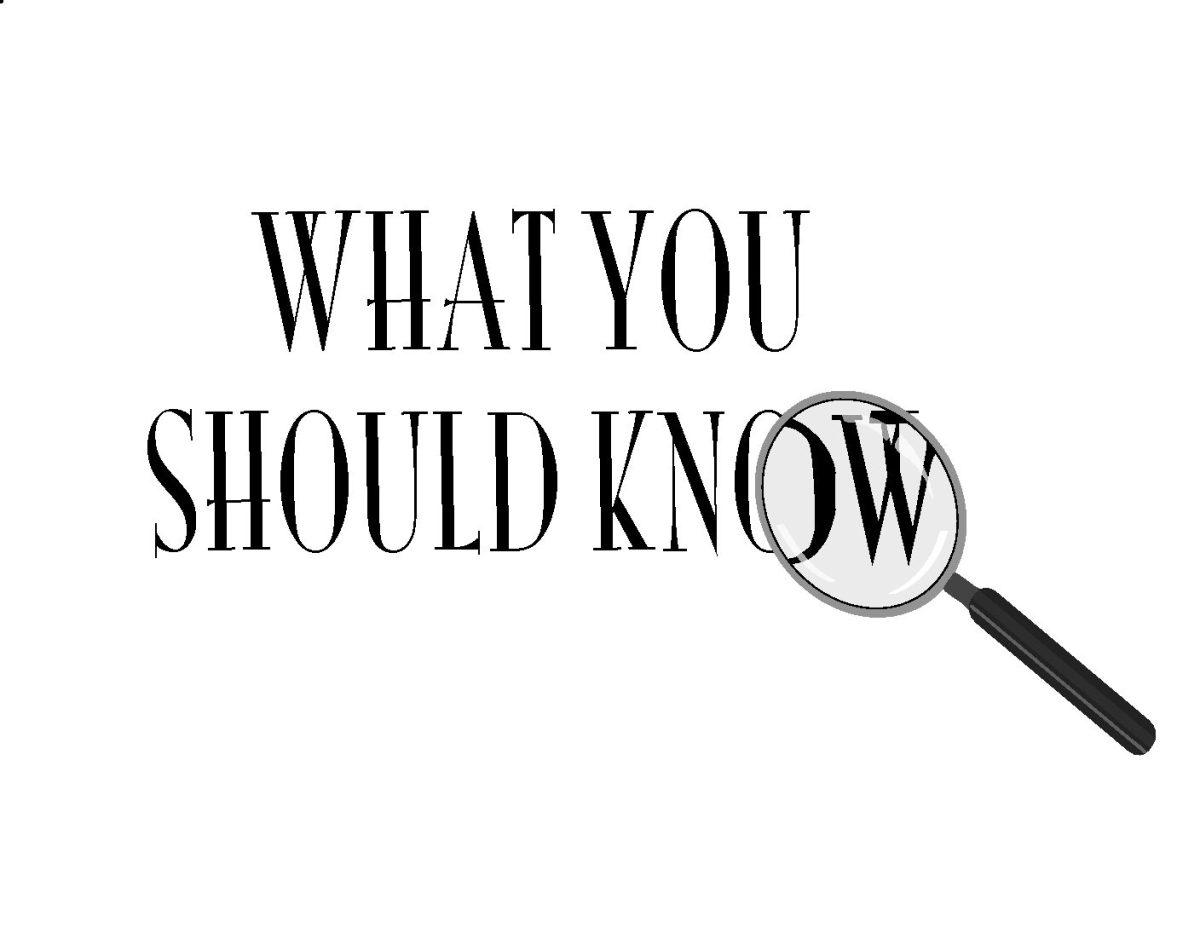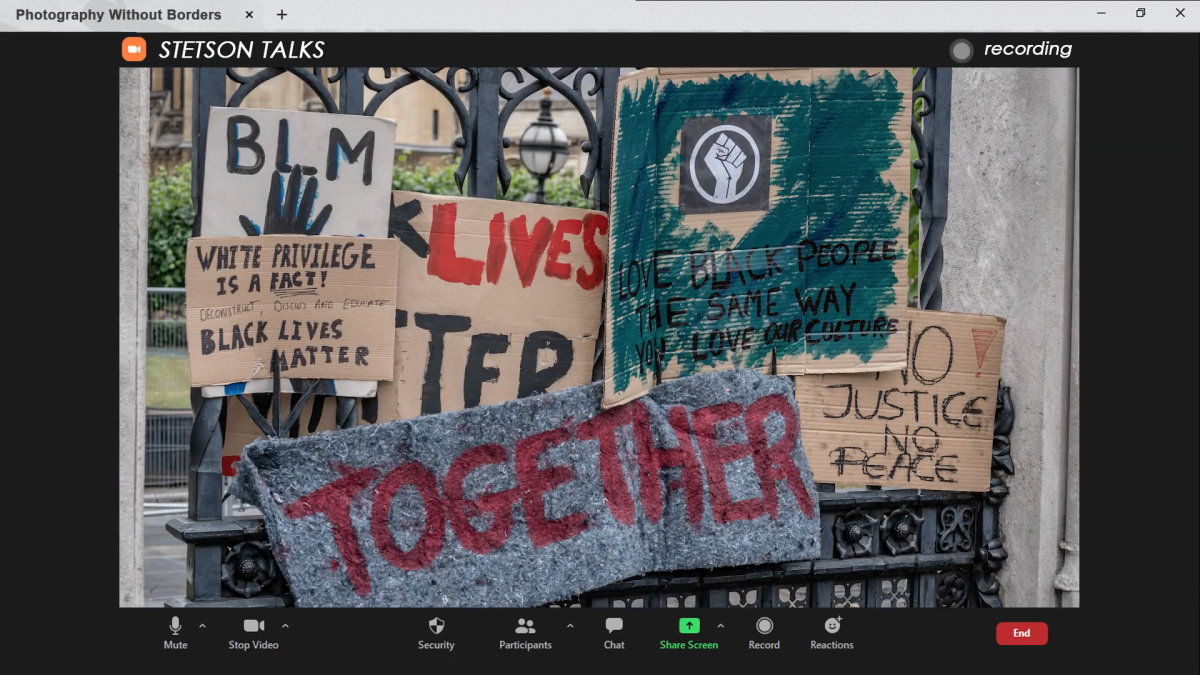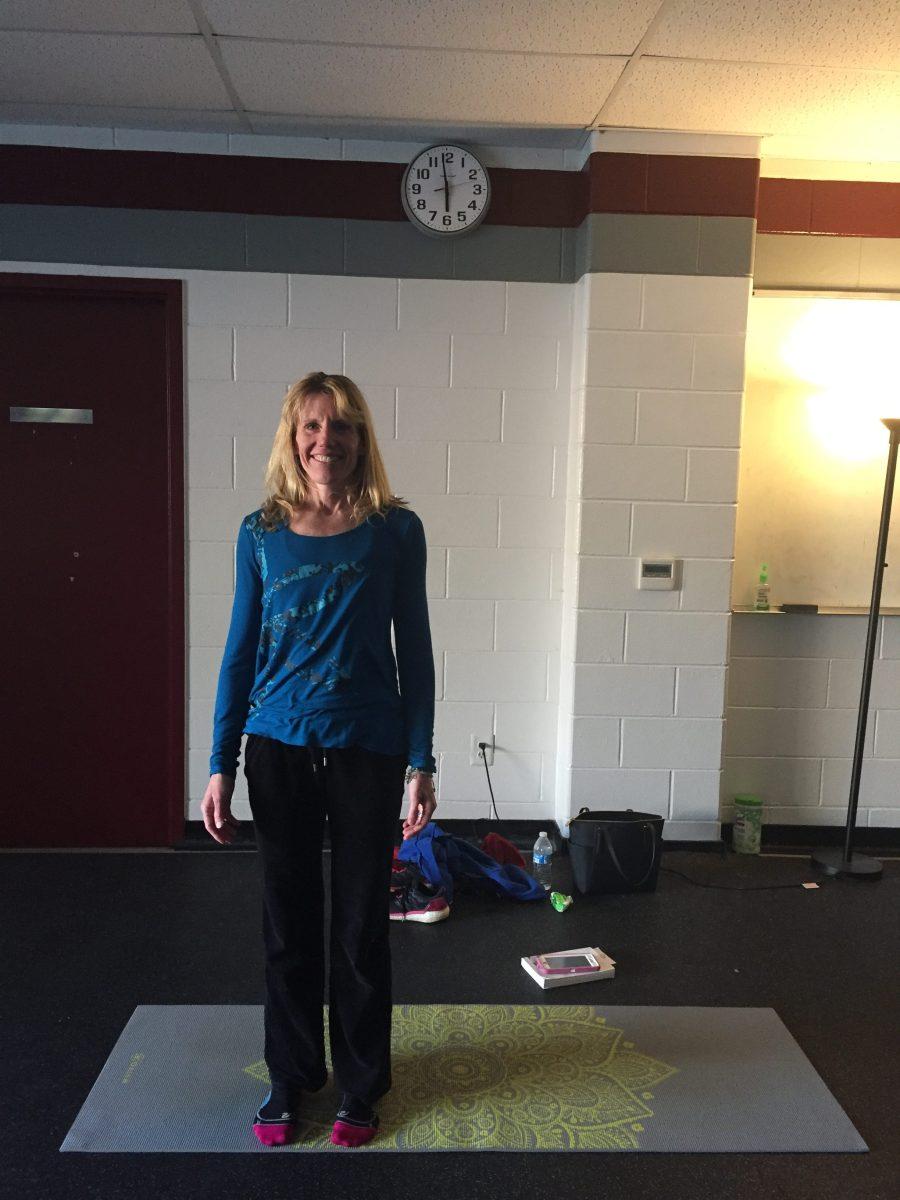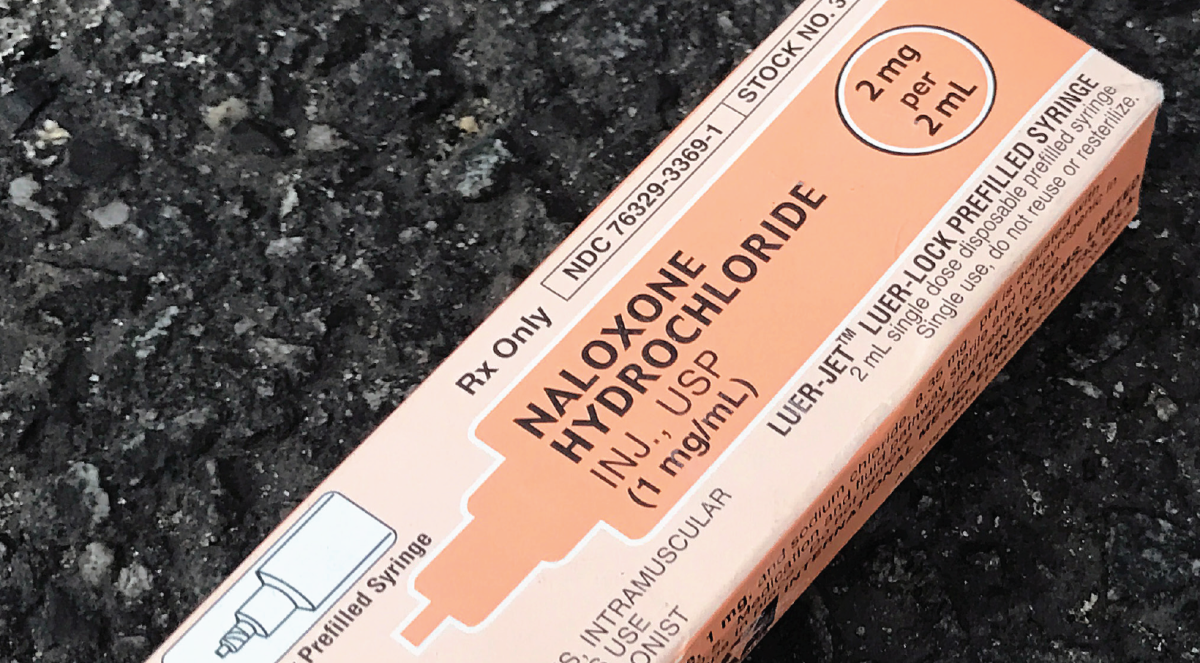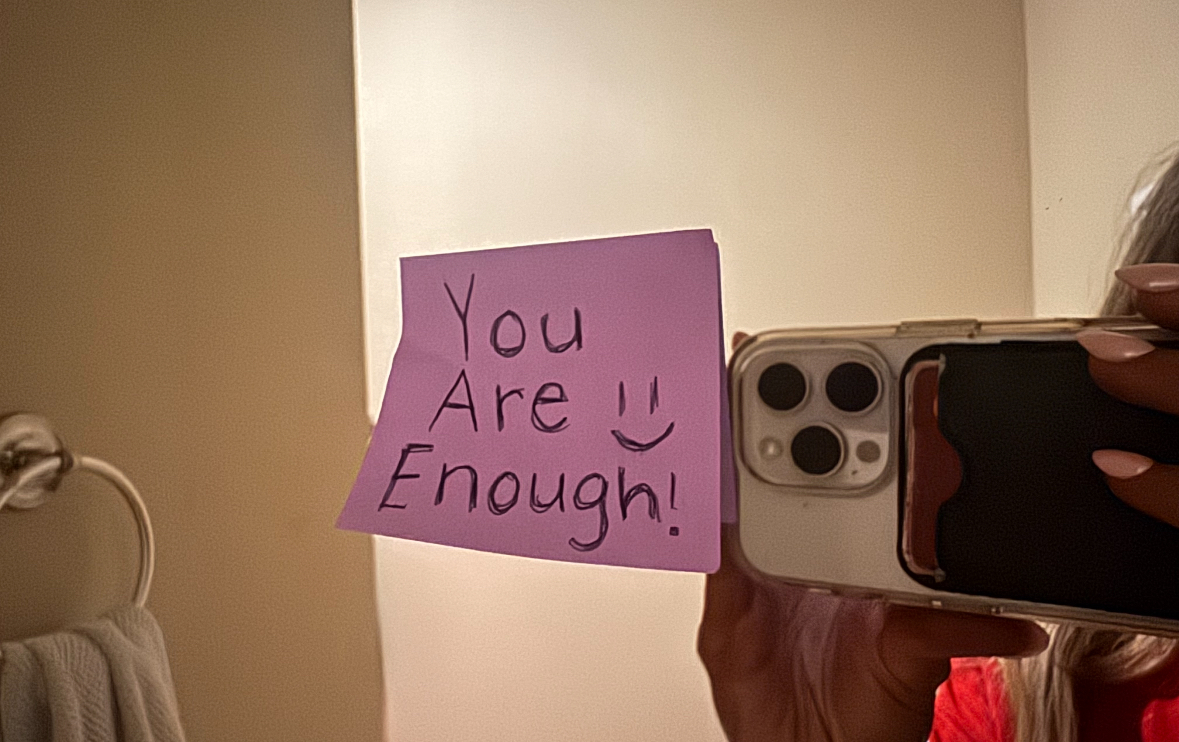Creating a schedule while studying abroad presents unique challenges
Creating a schedule while studying abroad presents unique challenges
In the early hours of Nov. 9, I made my way to my friend’s room and promptly placed myself in front of his laptop. This was just after midnight. I refreshed the page incessantly, and found myself staring at the screen with bleary eyes.
Usually I find myself in this situation while we watch a movie or play video games, but this time was quite different. This time I wasn’t there for leisure. This time, I was registering for my last semester of college classes–from Australia, at one in the morning.
As if registration wasn’t stressful enough, add a dash of exhaustion and heaps of potential computer problems and you’ve got something else entirely.
One of the hardest things to get used to about Australia was the time difference between here and the United States. Melbourne is, at the moment, 16 hours ahead of Philadelphia, meaning we’re rarely ever in the same day. When I wake up, it’s late afternoon for my friends at home and by my evening, they’re mostly all in bed.
Before coming here, I consi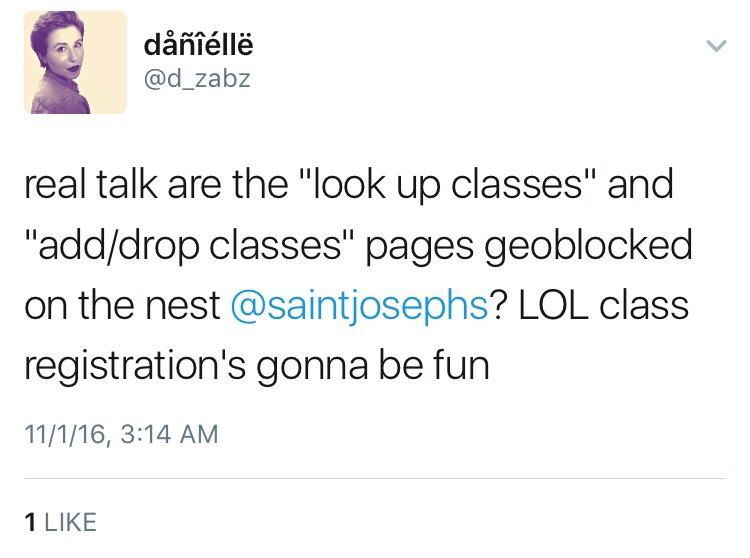 dered what this time difference would mean for my registration. The only reasonable pick time I could hope to receive would be 9 a.m. EST –which would be 1 a.m. the next day in Melbourne; or, perhaps a 3 p.m. pick time, which would be 7 a.m. over here. But we all know that when it comes to class registration at St. Joe’s, the earlier your time slot, the better your chances of getting what you need. And as a rising second semester senior with a work schedule to take into account, I needed to get into certain sections of certain classes.
dered what this time difference would mean for my registration. The only reasonable pick time I could hope to receive would be 9 a.m. EST –which would be 1 a.m. the next day in Melbourne; or, perhaps a 3 p.m. pick time, which would be 7 a.m. over here. But we all know that when it comes to class registration at St. Joe’s, the earlier your time slot, the better your chances of getting what you need. And as a rising second semester senior with a work schedule to take into account, I needed to get into certain sections of certain classes.
Though the time was inconvenient, I knew it’d be easy enough to handle thanks to my natural night owl nature. But then I ran into yet another location-related issue a day before registering: the Nest is partially geo-blocked. Because of this, I could log into the site but couldn’t access any of the extra pop-up windows; so there was no way for me to look up classes, add or drop classes, or enter DegreeWorks from my computer.
At first I thought my lack of access might be due to routine maintenance of the site since I’d usually be browsing during Philadelphia’s nighttime, which is when the site is sometimes down. I soon realized, though, that it had nothing to do with the time of night or day. This was a predicament I couldn’t have predicted.
In a cry for help, I promptly reached out to @saintjosephs on Twitter and they directed me to the I.T. Department. But before I got the chance to call them, one of my tech-savvy mates came to the rescue. He has a laptop with a program that “changes” the computer’s location so that you can access geo-blocked sites. (Thankfully, he also has a penchant for staying up late.) After setting my location to the United States, the pop-ups loaded correctly and I was finally able to find classes. And as soon as the clock hit 1 a.m., I frantically punched in my class codes and held my breath as the subsequent approval page loaded.
Although registration day (or, way early morning) ended on a positive note and I got into all of my classes, it wasn’t easy by any means. If it hadn’t been for my friend’s software, I might not have been able to register from here at all. The site’s features are likely geo-blocked for security reasons, and I totally understand that—but it would have been nice to know that a little earlier so I could’ve planned for it while planning my schedule.